CashApp has announced that the 99% off boost will be available today. This can happen at anytime, it’s a surprise.
Monday was 99% off any order at Crocs
Tuesday was 99% off any order at Ulta
Wednesday 99% off any order at ????
If you want to watch a step-by-step video with easy instructions click here this may be easier for some people. Otherwise just follow the instructions below..  The featured merchant on Day 2 was 99% off Ulta. CashApp has hinted that Day three will have something to do with Anime.
The featured merchant on Day 2 was 99% off Ulta. CashApp has hinted that Day three will have something to do with Anime. 
 What do you think the boost will be on Wednesday, 11/10?
What do you think the boost will be on Wednesday, 11/10?
I cannot say this enough. IF YOU DO NOT TAKE TIME TO READ THIS ENTIRE PAGE, this deal may not work for you.
Complete the following steps to use your CashApp Boost:
- Click here to sign up for cash app Try Cash App using my code and you’ll get a free $5 welcome bonus! VMKPXDR ????You’ll get $5 just for signing up. The Free $5 will be given to you once you send $5 to anyone else. Send it to your spouse, kid, you can even send it to me on Cash App at $onecutecouponer & I’ll send it right back.
- – You will be prompted to download the app via the Apple App Store or Google Play
- Your debit card or bank account will need to be attached in order to add funds to your CashApp account. It’s much easier & less time consuming to link your debit card.
- You will see a tab on the lower left of your CashApp Dashboard Menu that resembles a card.
6 – Click the card icon
7 – Select “Get Free Cash Card”
8 – Choose your card style
9 – Enter & verify the address that you’d like your card to be mailed to
10 – View Card Details Terms & conditions and select continue
11 – Your Cash Card order will be confirmed
12 – Once your request for a physical CashApp card has been completed, you will see your full digital card card number
13 – The CashApp boost option will appear click the ” Save with Boost” button. (it will be highlighted in green)
14 – This is where you will see the many savings offers that CashApp offers weekly. The boost offered are different for each account and can change at anytime
15 – Add $10 or more to cover any additional amounts that exceed the discount minimum.
16- Once the 99% off Boost is available, RUN! Select the offer and proceed to the merchant website to select items to purchase.
17 – You order amount will remain the same on the merchant website. However, you will only be charged the discounted amount by CashApp . Keep in mind that the offer is given by CashApp and not the featured store. Don’t be alarmed when you see the total non discounted amount at checkout. Your total will be reduced via CashApp.
18 – Remember, you must make your purchase with your CashApp debit card to pay at the featured store. This is the only way to receive the discount. The digital numbers are provided immediately if you follow the steps above.
????You’ll get $5 just for signing up. The Free $5 will be given to you once you send $5 to anyone else. Send it to your spouse, kid, you can even send it to me on Cash App at $onecutecouponer & I’ll send it right back.
NEW & EXISTING Cash App Users can do this deal!
If you have an existing CashApp account. Be sure to update your app on the Apple app store or Google Play.

Amazon Deals & Promo Codes Of The Day 2/25
🎉We have over 100 NEW Amazon promo codes today! Scroll through all the deals below, or download this deals file for easier viewing. Using these codes is easy! 🎉Click the link 🎉Enter the Promo Code at checkout. That’s it.🎉Wanna see deals with pictures? Keep scrolling below. This page is sprinkled with affiliate links. This means […]

Scott paper towels & tissue only $1.73 per pack at Walgreens!
Super easy Walgreens online pickup deal! Scott paper towels & tissue only $1.73 per pack at Walgreens! What to buy Coupons & code Final Total (before tax)Share this

20 End of the Year Sales You Didn’t Know Existed!
Think the best sales of the year are behind us? Think again. While everyone’s focused on last-minute Christmas shopping, savvy shoppers know that the absolute best deals are happening right now through early January. From Kate Spade to MCM to Lands’ End, major retailers are slashing prices on end-of-year inventor, and these under-the-radar sales are […]

THE BATH & BODY WORKS SEMI-ANNUAL SALE IS HERE!
Shop now before they’re gone good stuff is gone! Click here Stuff starting as low as .97¢!  Okay besties, can we talk about the most INCREDIBLE shopping event of the year? The Bath & Body Works Semi-Annual Sale is back starting December 26th! If you’ve been following me for a while, you know this […]


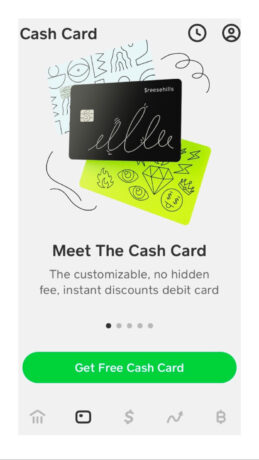
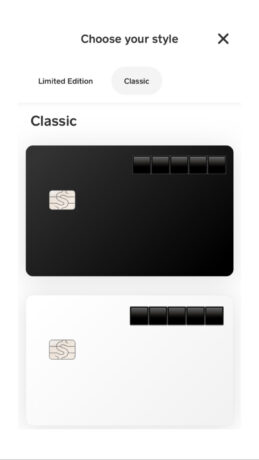



 '
'

Comments on this entry are closed.
How do we get notified that the 99% joist is active or available?
I made a purchase with Ulta and I only spent $2. Thanks Erica!!!