
Right now you can get an awesome PayPal offer for $5 off $10 Starbucks purchase.
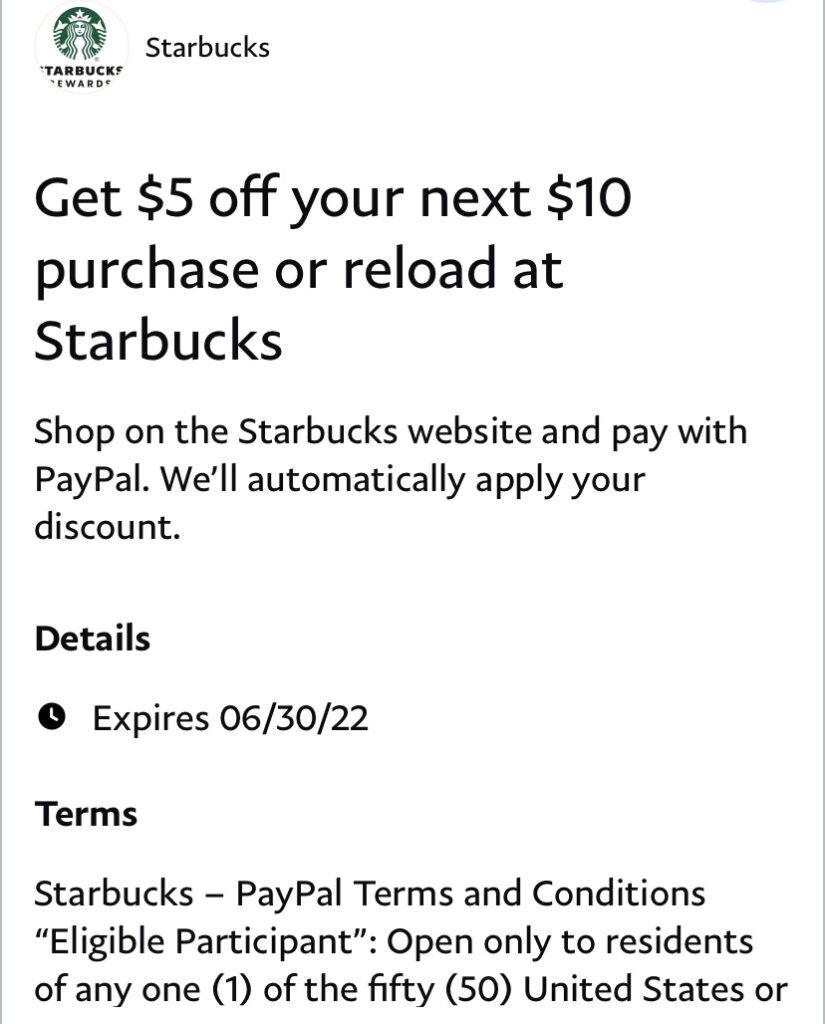
Here’s how:
1. Click here & select save offer
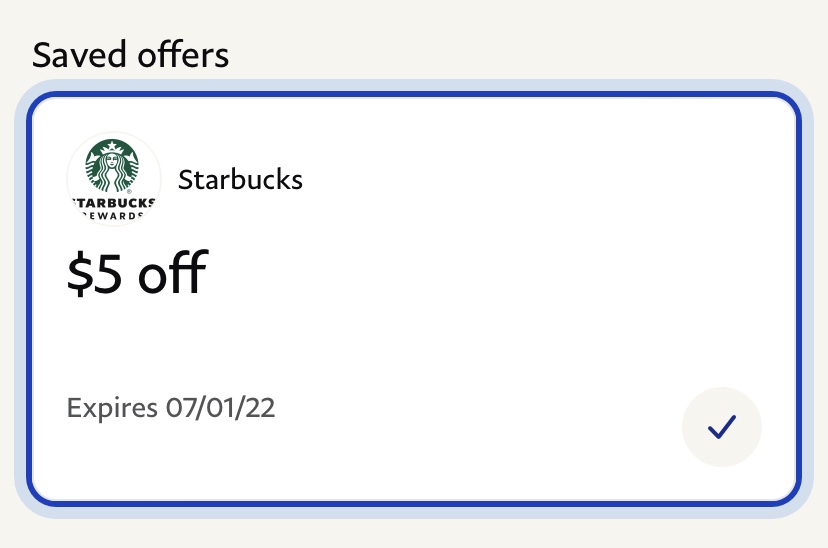
2. Open your Starbucks app & go to account settings.
3. Select Payment
4. Select add funds
5. Select PayPal to add funds
6. Reload account with $10 or purchase a $10 giftcard
7. You will be charged $5 by PayPal. *
*Offer available to the first 150,000 customers that redeem this offer. You can use this offer at the Starbucks website or in-store. To get this discount, pay with PayPal and your reward will automatically be applied to your next eligible purchase.




 '
'
